If hyperlinks in a document are appearing with brackets and the word "hypertext" is in front of it, the field codes for the links might need to be switched to show their values. Follow the steps below to check for the field codes in the settings.
1) Hit the File tab on the ribbon and navigate to Options at the bottom


2) Click Advanced on the left side of the screen

3) Scroll until you see the Show Document Content section.
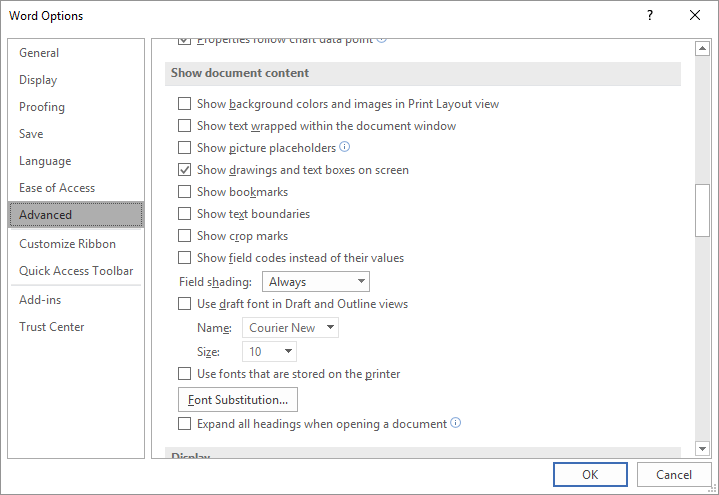
4) Select or clear the Show Field Codes Instead of Their Values check box.
5) Click on OK.